Whilst working on a recent project I needed to query the WHOIS information for a domain and determine when it was first registered.
How WHOIS works
Every domain registered has an associated WHOIS record that identifies who registered it and when they did so. This registration information is typically located on the server of the company what registered the domain.
Getting this information is a simple matter of sending a TCP request to a WHOIS server on port 43 containing the domain you wish to query. You can use CenterGate’s whois-servers.net service to get the name of the WHOIS server responsible for the domain’s TLD.
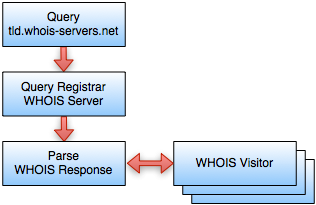
First, you need to query TLD.whois-servers.net. This will get you the details for the relevant registrar for that TLD. Querying this server will get you company who actually registered the domain (GoDaddy, Verisign, etc..). A second query to this server will supply the details of the company or individual who the domain belongs too.
Building the WHOIS response with the Visitor Pattern
The C# WHOIS lookup class implements a Visitor Pattern to iterate through each part of the process required to create the WHOIS record. As each stage is a seperate class, it is easier to write and test.
/// <summary>
/// Looks up WHOIS information for a given domain.
/// </summary>
public class WhoisLookup
{
/// <summary>
/// Gets or sets the visitors.
/// </summary>
/// <value>The visitors.</value>
public IList<IWhoisVisitor> Visitors { get; set; }
/// <summary>
/// Initializes a new instance of the <see cref="WhoisLookup"/> class.
/// </summary>
public WhoisLookup()
{
Visitors = new List<IWhoisVisitor>
{
new WhoisServerVisitor(), // Get intial WHOIS server URL
new DownloadVisitor(), // Download from TLD server
new ExpandResultsVisitor(), // Get detailed results
new DownloadSecondaryServerVisitor(), // Download from registrar
new NominetVisitor(), // UK domains
new MarkMonitorVisitor(), // MarkMonitor (e.g. Google)
new RipnVisitor() // RIPN
};
}
/// <summary>
/// Lookups the WHOIS information for the specified <see cref="domain"/>.
/// </summary>
/// <param name="domain">The domain.</param>
public WhoisRecord Lookup(string domain)
{
var record = new WhoisRecord { Domain = domain };
foreach (var visitor in Visitors)
{
record = visitor.Visit(record);
}
return record;
}
}
Finding the WHOIS server for the TLD
The first visitor needs to find the correct WHOIS server to query. This is performed by the WhoisServerLookup class:
/// <summary>
/// Class to lookup a WHOIS server for a given domain name.
/// </summary>
public class WhoisServerLookup : IWhoisServerLookup
{
/// <summary>
/// Gets the TLD for a given domain.
/// </summary>
/// <param name="domain">The domain.</param>
/// <returns></returns>
public string GetTld(string domain)
{
var tld = string.Empty;
if (!string.IsNullOrEmpty(domain))
{
var parts = domain.Split('.');
if (parts.Length > 1) tld = parts[parts.Length - 1];
}
return tld;
}
/// <summary>
/// Lookups the WHOIS server for the specified domain.
/// </summary>
/// <param name="domain">The domain.</param>
/// <returns></returns>
public string Lookup(string domain)
{
// This is the default WHOIS server
var server = "whois.internic.net";
var tld = GetTld(domain);
// Hack for TK domains
if (tld == "tk")
{
server = "whois.dot.tk";
}
else if (!string.IsNullOrEmpty(tld))
{
var whoisServerName = tld + ".whois-servers.net";
try
{
var hostEntry = Dns.GetHostEntry(whoisServerName);
if (hostEntry.HostName != whoisServerName)
{
server = hostEntry.HostName;
}
catch (SocketException ex)
{
throw new ApplicationException("WHOIS lookup failed for " + domain);
}
}
return server;
}
}
Finding the Registrar WHOIS server
After querying the TLD server, we need to parse it’s output for the individual registar server.
/// <summary>
/// Expands the WHOIS results if needed to.
/// </summary>
public class DownloadSecondaryServerVisitor : IWhoisVisitor
{
/// <summary>
/// Visits the specified record.
/// </summary>
/// <param name="record">The record.</param>
/// <returns></returns>
public WhoisRecord Visit(WhoisRecord record)
{
var referralIndex = record.Text.IndexOfLineEndingWith(": " + record.Domain);
if (referralIndex > -1)
{
var whoIsServer = record.Text.Containing("whois", referralIndex);
whoIsServer = whoIsServer.SubstringAfterChar(":").Trim();
using (var tcpReader = TcpReaderFactory.Create())
{
record.Text = tcpReader.Read(whoIsServer, 43, record.Domain);
}
}
return record;
}
}
By utilizing some C# extension methods, the code looks for an instance of the domain name in the output, then picks the next line that contains a WHOIS server address. This server is then queried to get the actual WHOIS information from the registrar.
Parsing the WHOIS response
Once we’ve got the WHOIS text, a series of C# parser classes are then run over the output to pick out values we’re interested in, and return a strongly type WHOIS record to use later on.
/// <summary>
/// Parses Mark Monitor WHOIS data
/// </summary>
public class MarkMonitorVisitor : IWhoisVisitor
{
/// <summary>
/// Visits the specified record.
/// </summary>
/// <param name="record">The record.</param>
public WhoisRecord Visit(WhoisRecord record)
{
var referralIndex = record.Text.IndexOfLineContaining("Created on");
if (referralIndex > -1)
{
var registationString = record.Text.Containing("Created on", referralIndex);
registationString = registationString.SubstringAfterChar(":").Trim();
DateTime registrationDate;
if (DateTime.TryParse(registationString, out registrationDate))
{
record.Created = registrationDate;
}
}
return record;
}
}
As WHOIS records are free-form text, a parser has to be written for each different format. I’ve included code to look across several formats. Each parser will only pick out the first registered date, however there is no reason why this code couldn’t be extended to pull out additional information.